Installing
The Euro Currency Tools add-in is not loaded by default but should be installed as part of the normal Excel installation.
To load this add-in select (File > Options > Add-ins).
At the bottom next to Manage, select Excel Add-ins and press Go.
Select the add-in called Euro Currency Tools and press OK to install it.
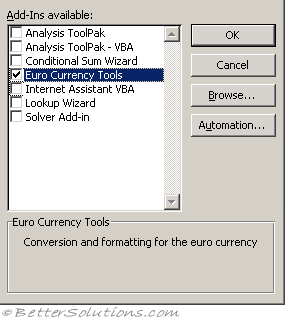 |
When this add-in is loaded, three additional commands will appear in an additional Solutions group at the end of the Formulas tab
Formulas, Solutions, Euro Conversion
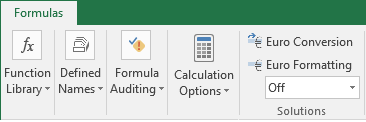 |
Euro Conversion - (not 64 bit compatible)
Euro Formatting - Applies the "Euro" custom number format with 2 decimal places.
Conversion Type - (not 64 bit compatible)
Add-in Location
Excel 365 - C:\Program Files\Microsoft Office\Office16\Library\EUROTOOL.XLAM
Excel 2024 - C:\Program Files\Microsoft Office\Office16\Library\EUROTOOL.XLAM
Excel 2021 - C:\Program Files\Microsoft Office\Office16\Library\EUROTOOL.XLAM
Excel 2019 - C:\Program Files\Microsoft Office\Office16\Library\EUROTOOL.XLAM
Excel 2016 - C:\Program Files\Microsoft Office\Office15\Library\EUROTOOL.XLAM
© 2026 Better Solutions Limited. All Rights Reserved. © 2026 Better Solutions Limited TopPrevNext